I have been asked by my boss to figure out to way to sync a group of calendars together so the Administrative Assistant can book appointments for people in the office, so she needs to be able to access at least 10 calendars and be able to update them , same goes to the 10 people owning the calendars, not to mention departments scheduling their own staff, which quickly adds larger complexity to the problem.
The requirements:
- Easy to use
- Works with Outlook, so the less computer savvy wont have to run away screaming murder.
- Free
Though I am sure point 2 is not as essential as I am making it sound, using Sunbird would be a viable option.
The choices are:
- Google Apps
- Exchange Server
- WebCalendar
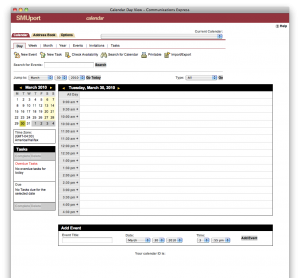
My first choice was “lets switch to Google Apps”, but that was shot down faster than you can say bingo, since the student association get their email service from the university’s IT department. Then I remembered my university’s IT department is in love with Microsoft products, shudders, so I thought “if they have an exchange server we can get on that would be super easy and no one has to learn a new software” but alas the university’s student portal, SMUPort, is the only way to access any sort of calendar system (see picture), and it does not sync with Outlook or any desktop calendar system, further more they seemed confused by the fact that the full time staff of the student association do not have access to the portal, and are not students, so they would not have access to SMUPort.
My second thought was to figure out how to use WebCalendar, but that proved to be harder than I expected, Sunbird refused to play nice, and I knew outlook would not play nice with any form of calendar system out there.
Now I am left wondering what is the best option to sync multiple calendars for free which bring me down to two options:
- Make the Student Association switch to Google Apps, though given the size of the organization they might end up paying for the service.
- Force them to use the web interface for WebCalendar, which is free but not as pretty as Google Calendar.
Do you have any suggestions on what can be used? Leave a comment.
Update as of 8 April 2010
It seems the university decided to get Exchange Server 2010, which solves the problem at hand and makes all my work rather obsolete. Talk about two birds with one stone.